Bitlocker Prompts
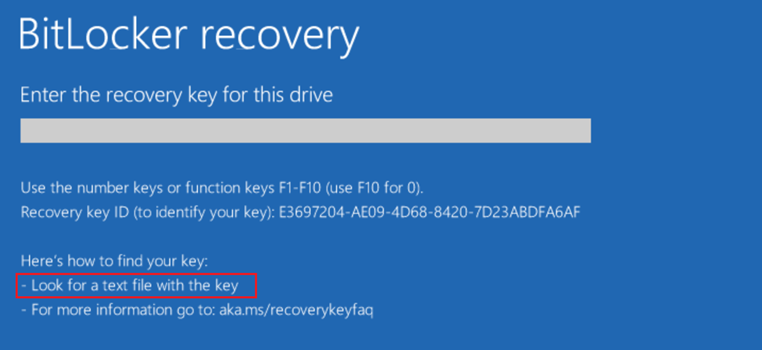
You may have turned on your device and notice this following screen:
This may look scary at first but here at CenCom Solutions we have come up with a fix to get you working again.
PC Steps
- Remove the power cable out the back of the PC.
- Leave it for 10 minutes.
- Plug back in the power and turn on the PC.
- It will now boot to the logon screen.
If it still comes up with the Bitlocker recovery screen, we recommend you contacting us at support@cencom.co.uk
Laptop Steps
- Hold down the power button on the Laptop until it is completely turned off.
- Remove the charger power cable and leave it for 10 minutes.
- Plug back in the charger power cable and turn on the laptop.
- It will now boot into the logon screen.
If it still comes up with the Bitlocker recovery screen, we recommend you contact us at support@cencom.co.uk